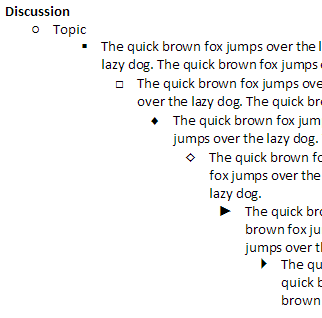
From Yahoo Answers:
Q:
Is it possible to change the line spacing between bullet points in Word to 1.5 (say) whilst keeping the "normal" line spacing at 1?
A:
1. Select all the bullet items.
2. Right-click and select Paragraph.
3. Under Spacing, give the After text box a non-zero value, say, 6 (for 6 points).
4. Click OK.