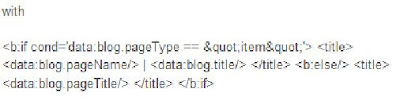Steampunk Furniture: DIY Vintage Wrought Iron Table
According to most search engine optimization blogs, this has to be changed in order for you blog article to show up in one of the first few search results. And yes, it can be changed. All you need to do is switch up the order by changing a few bits of html code in your blogger theme/layout. So, in fact, you're not really deleting the blogger tags so much as moving them to the end of the blog article title. Once you've completed the straightforward hack, your article should look like this in the search results:
DIY Vintage Wrought Iron Tables | Steampunk Furniture
*You can change the symbol that divides your blogs name and the article*
Since this old hack no longer works, I had to finagle my way through the internet to get the new code for removing the blog name from articles and repositioning it to the back (click on image below to enlarge):
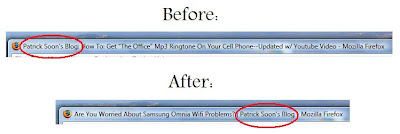
Here's how you do it (click on the jump for copy-and-pasteable code, at the bottom):
1) In Blogger's dashboard, go to the layout>edit HTML and locate the template.
2) Replace this code:
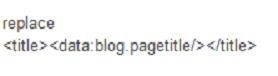
3) With: